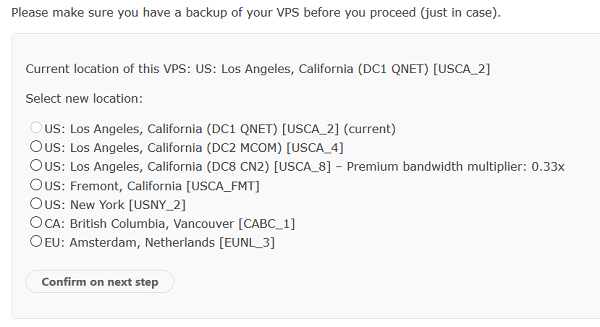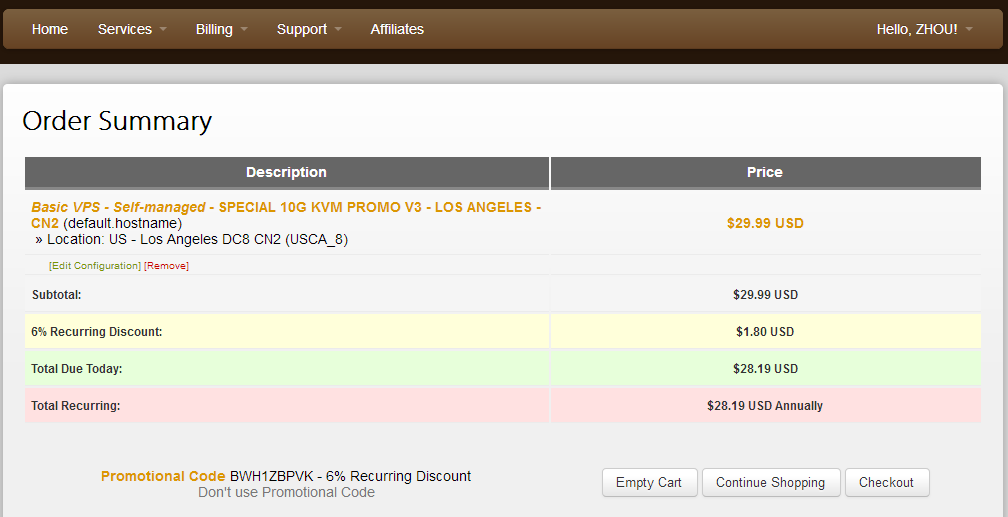大家在使用搬瓦工VPS时,经常有用户反映自己的BandwagonHost VPS被suspend了,并且后台有提醒。当然,也有提醒出现CPU限速的情况。
这里,BandwagonHost中文网就给大家说下搬瓦工官方对VPS的CPU限制说明,避免乱用的情况,嘻嘻【PS:以前也写过,但很多VPS方案不包括在里面,所以新开一篇博文,呵呵】~
搬瓦工官方对CPU限制使用的描述如下:
We allow to max out CPU for short periods of time. However, please make sure that 1-hour average CPU load does not exceed the following levels:
Micro and Petite plans:
OVZ Micro-64 Plan: 10% of 1 core
OVZ Micro-96 Plan: 13% of 1 core
OVZ Micro-128 Plan: 15% of 1 core
KVM Petite-128 Plan: 15% of 1 coreRegular plans:
OVZ 5G Plan: 20% of 1 core
OVZ/KVM 10G Plan: 25% of 1 core
OVZ/KVM 20G Plan: 50% of 1 core
OVZ/KVM 40G Plan: 75% of 1 core
OVZ/KVM 80G Plan: 100% of 1 core
OVZ/KVM 160G Plan: 100% of 1 core + 50% of 2nd core
OVZ/KVM 320G Plan: 100% of 2 cores
OVZ/KVM 480G Plan: 100% of 3 cores
OVZ/KVM 640G Plan: 100% of 4 cores
OVZ/KVM 960G Plan: 100% of 6 cores
OVZ/KVM 1280G Plan: 100% of 8 coresPromo plans:
OVZ 3G/128M Promo plan: 10% of 1 core
OVZ 5G/256M Promo plan: 14% of 1 core
OVZ 5G/512M Promo plan: 17% of 1 core
OVZ 30G/4G RAM Promo plan: 50% of 1 core
OVZ/KVM V3 10G/512M Promo plan: 17% of 1 core
OVZ/KVM V3 20G/1024M Promo plan: 25% of 1 coreBETA KVM Plan: 20% of 1 core
When a VPS uses more CPU time than described above for long periods of time, its CPU clock is automatically forced to the corresponding value (i.e., VPS will not be able to use more CPU cycles than shown above). A notice is also shown on the main screen of the KiwiVM control panel.
Once high CPU load is removed, the system will automatically lift this limitation from the service. No other limitations are imposed on CPU usage; it is allowed to use as much CPU as system can allocate; we will not suspend or limit service beyond what is stated above.
这里,搬瓦工中文网给不是太懂英文的简单解释下。
首先,你需要对照下自己购买的搬瓦工VPS方案,对照上面的CPU限制说明即可知道自己购买的VPS CPU限制 量了。
搬瓦工中文网特别说明下,如果您的VPS使用过程中连续1个小时超过了以上的限制,就会出现CPU限速提示【搬瓦工后台】。
等你VPS的CPU的使用负载降下来了,会自动恢复原来的速率。BandwagonHost中文网真心服搬瓦工官方技术人员水平,太球牛逼了!
BandwagonHost官网:点击直达